In the world of audiovisual experiences, from presentations to live shows, high-quality equipment is crucial for shaping audience engagement and perception, especially in venues like the Utah Valley Convention Center where cutting-edge tech can elevate any event.
Do convention centers offer audio visual equipment?
Yes, many convention centers do offer audio-visual (AV) equipment, making it easier for event organizers to host presentations, conferences, and other functions that require sound and visual elements.
Here are some ways convention centers typically offer AV equipment:
- In-house rentals: Most convention centers have their own stock of AV equipment, such as projectors, screens, microphones, speakers, and sound systems, that can be rented by event organizers for an additional fee. These services are often managed by the convention center itself or through a preferred vendor.
- Pre-installed systems: Some convention centers have permanently installed AV systems in specific spaces, such as ballrooms and auditoriums. These systems can be used for basic presentations, but additional equipment might be needed for more complex events.
- Third-party vendors: Convention centers often allow event organizers to bring in their own AV equipment or hire external AV companies. This can be a good option if the event requires specialized equipment or expertise that the convention center doesn’t offer. It is important to be aware that some convention centers will require event organizers to use the exclusive AV provider for their facility and if they do allow other third-party vendors, they will add an electrical charge to power the vendor’s equipment.
It’s important to check with the specific convention center you’re interested in to find out what AV equipment they offer and their policies for using it. They may have information about available equipment, rental fees, and any restrictions on bringing in outside vendors.
Additionally, at the time of contracting, you may be able to negotiate a discount for using in-house equipment.
The Best Setup For Audio-Visual Equipment
Creating the best audiovisual experience for your audience involves a thoughtful combination of equipment setup, technical considerations, and understanding the specific needs of your event or presentation.
Here are some tips for optimizing your audiovisual setup:
- Understand Your Venue: Survey the venue in advance to determine its size, layout, and acoustics. This information will help you choose the appropriate equipment and placement. Talk with the venue team to talk through your needs and their options.
- Quality Sound System: Invest in a high-quality sound system suitable for the venue size. Ensure that speakers are strategically positioned to provide even coverage, and consider the use of subwoofers for low-frequency support.
- Microphone Placement: Use microphones that are suitable for the type of event (e.g., handheld, lapel, or podium microphones). Place microphones strategically to capture clear and natural sound from speakers or performers.
- Proper Lighting: Ensure that the lighting is appropriate for the event. Well-designed lighting can enhance the visual experience and create a more engaging atmosphere. Avoid overly bright or dim lighting that may distract or fatigue the audience.
- Visual Display: Use high-resolution displays or projectors that suit the size of the audience and the venue. Check that the brightness and contrast levels are appropriate for the lighting conditions.
- Screen Placement: Place screens or projectors at a height and angle that ensures optimal visibility for all audience members. Avoid obstructions and ensure that everyone has a clear line of sight.
- Test Equipment in Advance: Conduct thorough testing of all audiovisual equipment before the event. Check for compatibility issues, make sure all connections are secure, and have backup equipment available in case of malfunctions.
- Balanced Audio Levels: Ensure that audio levels are balanced and set at an appropriate volume. Test the sound in different parts of the venue to make sure it’s clear and audible throughout.
- Engage with the Audience: Consider interactive elements to engage the audience, such as Q&A sessions, polls, or live demonstrations. This can enhance the overall experience and keep attendees involved.
- Professional Technical Support: If possible, have a professional audiovisual technician on-site to manage the equipment during the event. This ensures quick troubleshooting in case of technical issues.
- Consider Accessibility: Keep in mind accessibility requirements for your audience, such as providing subtitles or sign language interpreters for the hearing impaired.
By paying attention to these details and tailoring your setup to the specific needs of your audience and venue, you can create a more immersive and enjoyable audiovisual experience.

How Big of a Difference Does Audio-Visual Equipment Make?
The quality of audiovisual equipment significantly impacts the overall experience for creators and consumers of content, with factors like clarity, resolution, and features making a substantial difference in:
- Content Clarity: High-quality audiovisual equipment ensures clear and sharp visuals along with crisp and balanced audio. This is crucial for understanding and enjoying the content, whether it’s a presentation, movie, or live performance.
- Engagement and Immersion: Superior audiovisual equipment enhances the immersive experience. High-resolution displays, vibrant colors, and surround sound contribute to a more engaging and captivating atmosphere.
- Professionalism: When delivering presentations or producing content, the use of professional audiovisual equipment conveys a sense of professionalism and attention to detail. This can positively influence the perception of the audience.
- Audience Retention: Clear audio and visuals help to maintain audience attention and contribute to a better user experience. Poor-quality equipment, on the other hand, may lead to frustration, distraction, and ultimately a decrease in audience retention.
- Production Value: High-quality equipment is essential for achieving a polished and professional look in video production. This is important for filmmakers, content creators, and businesses aiming to create visually appealing and impactful content.
- Accessibility: Advanced audiovisual equipment can provide features like closed captioning, sign language interpretation, or assistive listening systems, making content more accessible to a diverse audience.
- Versatility: Quality equipment often comes with a range of features and capabilities, allowing creators to explore different creative avenues. This versatility is valuable for adapting to various content creation scenarios.
- Communication Effectiveness: In business presentations, conferences, or educational settings, clear communication is key. Quality audiovisual equipment ensures that messages are conveyed effectively and without misunderstandings.
While the importance of audiovisual equipment is evident, it’s essential to note that the “right” equipment depends on the specific context and requirements. In some cases, simpler setups may suffice, while in others, sophisticated and high-end equipment may be necessary. Overall, investing in quality audiovisual equipment can greatly enhance the overall experience for both content creators and their audiences.
Conclusion
As we navigate the diverse landscape of audiovisual experiences, it becomes evident that the choice of equipment is not merely a technical detail but a fundamental determinant of success.
The Utah Valley Convention Center, with its commitment to cutting-edge technology, exemplifies the transformative power of superior audiovisual setups in delivering seamless and impactful events.
Get in touch with us today to learn what audio visual equipment we can provide you for your upcoming event.